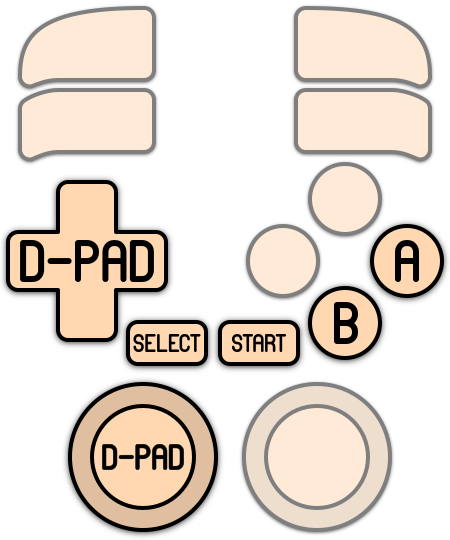Family Computer Disk System
The Family Computer Disk System is an attachment to the regular Famicom. It was released in 1986 only in Japan.
The FDS enhanced the original Famicom's sound processing, in addition to extra data storage space. It also had a microphone (used by Kaiketsu Yanchamaru and Light Mythology: Palutena's Mirror). With the delay of the NES to the Western market, by the time it came out the mapper solution developed for cartridges made the disk system redundant (although NES cartridges never really had the ability to hold save data, which is a feature that would stay exclusive to the disk system).
This system scrapes metadata for the “fds” group and loads the fds set from the currently selected theme, if available.
Grouped with the “nes” group of systems.

Quick reference
- Emulator: RetroArch
- Cores available: libretro: fceumm, libretro: Nestopia
- Folder:
/userdata/roms/fds - Accepted ROM formats:
.fds,.zip,.7z
BIOS
| MD5 checksum | Share file path | Description |
|---|---|---|
ca30b50f880eb660a320674ed365ef7a | bios/disksys.rom |
ROMs
Place your Family Computer Disk System ROMs in /userdata/roms/fds.
Emulators
Since the FDS is essentially just the Famicom, emulators are identical between the “systems”.
RetroArch
RetroArch (formerly SSNES), is a ubiquitous frontend that can run multiple “cores”, which are essentially the emulators themselves. The most common cores use the libretro API, so that's why cores run in RetroArch in Batocera are referred to as “libretro: (core name)”. RetroArch aims to unify the feature set of all libretro cores and offer a universal, familiar interface independent of platform.
RetroArch configuration
RetroArch offers a Quick Menu accessed by pressing [HOTKEY] + ![]() which can be used to alter various things like RetroArch and core options, and controller mapping. Most RetroArch related settings can be altered from Batocera's EmulationStation.
which can be used to alter various things like RetroArch and core options, and controller mapping. Most RetroArch related settings can be altered from Batocera's EmulationStation.
Standardized features available to all libretro cores: fds.videomode, fds.ratio, fds.smooth, fds.shaders, fds.pixel_perfect, fds.decoration, fds.game_translation
ES setting name batocera.conf_key | Description ⇒ ES option key_value |
|---|---|
| Settings that apply to all cores of this emulator | |
GRAPHICS API fds.gfxbackend | Choose which graphics API library to use. Vulkan is better, when supported. ⇒ OpenGL opengl, Vulkan vulkan. |
AUDIO LATENCY fds.audio_latency | In milliseconds. Can reduce crackling/cutting out. ⇒ 256 256, 192 192, 128 128, 64 64, 32 32, 16 16, 8 8. |
THREADED VIDEO fds.video_threaded | Improves performance at the cost of latency and more video stuttering. ⇒ On true, Off false. |
libretro: fceumm
libretro: fceumm configuration
ES setting name batocera.conf_key | Description ⇒ ES option key_value |
|---|---|
| Settings that apply to all systems this core supports | |
REDUCE SPRITE FLICKERING global.fceumm_nospritelimit | Remove the eight sprites per line limit. ⇒ Off disabled, On enabled. |
CROP OVERSCAN global.fceumm_cropoverscan | Crops out video edge hidden under bezel of analog TV ⇒ None none, Horizontal h, Vertical v, Both both. |
COLOR PALETTE global.fceumm_palette | Choose which color palette is going to be used ⇒ default default, asqrealc asqrealc, nintendo-vc nintendo-vc, rgb rgb, yuv-v3 yuv-v3, unsaturated-final unsaturated-final, sony-cxa2025as-us sony-cxa2025as-us, pal pal, bmf-final2 bmf-final2, bmf-final3 bmf-final3, smooth-fbx smooth-fbx, composite-direct-fbx composite-direct-fbx, pvm-style-d93-fbx pvm-style-d93-fbx, ntsc-hardware-fbx ntsc-hardware-fbx, nes-classic-fbx-fs nes-classic-fbx-fs, nescap nescap, wavebeam wavebeam, custom custom. |
NTSC FILTER global.fceumm_ntsc_filter | Enable blargg NTSC video filters ⇒ Off disabled, Composite (color bleeding + artifacts) composite, SVideo (color bleeding only) svideo, RGB (crisp image) rgb. |
SOUND QUALITY (HIGHER DEVICES) global.fceumm_sndquality | Increase sound quality for games using expansion audio ⇒ Low Low, High High, Very High Very High. |
PPU OVERCLOCKING global.fceumm_overclocking | Minimize ingame slowdowns of some games (Contra Force) ⇒ disabled disabled, 2x-Postrender 2x-Postrender, 2x-VBlank 2x-VBlank. |
CONTROLLER 1 TYPE global.controller1_nes | Select NES Gamepad or Gun (must use a mouse) ⇒ Autodetect 1, NES Gamepad 513, NES Zapper 258. |
CONTROLLER 2 TYPE global.controller2_nes | Select NES Gamepad, Paddle or Gun (must use a mouse) ⇒ Autodetect 1, NES Gamepad 513, NES Zapper 258, Arkanoid paddle 514. |
libretro: Nestopia
libretro: Nestopia configuration
ES setting name batocera.conf_key | Description ⇒ ES option key_value |
|---|---|
| Settings that apply to all systems this core supports | |
REDUCE SPRITE FLICKERING global.nestopia_nospritelimit | Remove the eight sprites per line limit. ⇒ Off disabled, On enabled. |
CROP OVERSCAN global.nestopia_cropoverscan | Crops out video edge hidden under bezel of analog TV ⇒ None none, Horizontal h, Vertical v, Both both. |
COLOR PALETTE global.nestopia_palette | Choose which color palette is going to be used ⇒ consumer consumer, cxa2025as cxa2025as, canonical canonical, alternative alternative, rgb rgb, pal pal, composite-direct-fbx composite-direct-fbx, pvm-style-d93-fbx pvm-style-d93-fbx, ntsc-hardware-fbx ntsc-hardware-fbx, nes-classic-fbx-fs nes-classic-fbx-fs, custom custom. |
NTSC FILTER global.nestopia_blargg_ntsc_filter | Enable blargg NTSC video filters ⇒ Off disabled, Composite (color bleeding + artifacts) composite, SVideo (color bleeding only) svideo, RGB (crisp image) rgb. |
CPU OVERCLOCK global.nestopia_overclock | Minimize ingame slowdowns of some games (Contra Force) ⇒ Off 1x, 2x 2x. |
4 PLAYER ADAPTER global.nestopia_select_adapter | Manually select a 4 Player Adapter for some games ⇒ Autodetect automatic, NTSC (NES) ntsc, Famicom (FDS) famicom. |
Controls
Here are the default Family Computer Disk System's controls shown on a Batocera Retropad:
Troubleshooting
Further troubleshooting
For further troubleshooting, refer to the generic support pages.
- systems/fds.txt
- Last modified: 2 years ago
- by atari