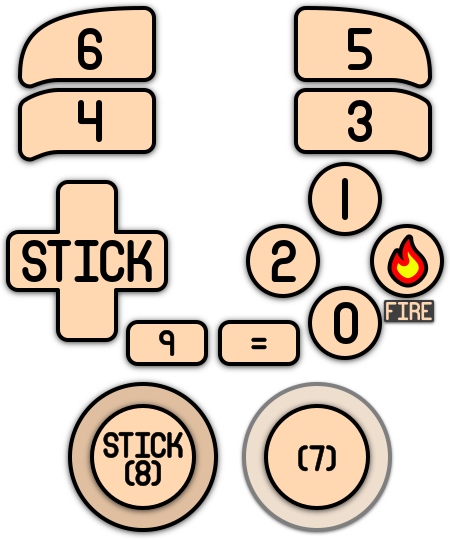This article needs some TLC. Read at your own risk.

Coleco ADAM
The Coleco ADAM is home computer developed by Coleco. It was released in October 1983, retailing for $725 USD ($1,883.84 in 2021). Here's a cool article about it on oldcomputers.net.
The ADAM wasn't particularly successful, due to its early production problems, and was discontinued just over a year later in January 1985.
A weaker version of it was also featured as an expansion module to the ColecoVision that converts the videogame console into a full-blown home computer.
This system scrapes metadata for the “adam” group and loads the adam set from the currently selected theme, if available.

Quick reference
- Emulator: MAME
- Folder:
/userdata/roms/adam - Accepted ROM formats:
.wav,.ddp,.mfi,.dfi,.hfe,.mfm,.td0,.imd,.d77,.d88,.1dd,.cqm,.cqi,.dsk,.rom,.col,.bin,.zip,.7z
BIOS
Requires the following MAME BIOS files as ZIP or 7Z in the roms/adam or BIOS folder:
adam, adam_ddp, adam_fdc, adam_kb, & adam_prn
ROMs
Place your Coleco ADAM ROMs in /userdata/roms/adam.
Emulators
MAME
MAME, the Multiple Arcade Machine Emulator, is a multi-purpose emulation framework which facilitates the emulation of vintage hardware and software. Originally targeting vintage arcade machines, MAME has since absorbed the sister-project MESS (Multi Emulator Super System) to support a wide variety of vintage computers, video game consoles and calculators as well. MAME doesn't use an individual “core” for each system like RetroArch does, instead the ROM itself usually contains the necessary information to accurately emulate it, thus making it specific to the version of MAME it was made for. Overall it's a very complicated subject, we have a guide specific to arcade just for it.
MAME configuration
MAME offers a Menu in-game ([HOTKEY] + ![]() or
or [Tab] on the keyboard). This can be used to manually adjust inputs or game settings. If you're having issues with a specific game, check the MAMEdev FAQ for that game here. For MESS systems specifically, you might find more information on MESS's wiki. All options can also be edited by opening the mame.ini file.
Standardized features available to all versions of this emulator: adam.videomode, adam.decoration, adam.padtokeyboard
ES setting name batocera.conf_key | Description ⇒ ES option key_value |
|---|---|
| Settings that apply to all versions of this emulator | |
VIDEO MODE adam.video | BGFX for post-processing, accel/opengl for raw image. ⇒ BGFX bgfx, Accel accel, OpenGL opengl. |
BGFX GRAPHICS API adam.bgfxbackend | Depends on video mode being set to BGFX. Vulkan is better, when supported. ⇒ MAME Detect automatic, OpenGL opengl, OpenGL ES gles, Vulkan vulkan. |
BGFX VIDEO FILTER adam.bgfxshaders | Apply a post-processing effect. ⇒ Off None, Bilinear default, CRT Geom crt-geom, CRT Geom Deluxe crt-geom-deluxe, Super Eagle eagle, HLSL hlsl, HQ2X hq2x, HQ3X hq3x, HQ4X hq4x. |
CRT SWITCHRES adam.switchres | Allows the use of switchres profiles if present. ⇒ Off 0, On 1. |
VERTICAL ROTATION (TATE) adam.rotation | Rotates screen by 90 degrees. Intended for rotating displays. ⇒ Off None, Rotate 90 autoror, Rotate 270 autorol. |
ALT DPAD MODE adam.altdpad | If the D-Pad is oriented incorrectly for your controller. ⇒ Off (Default) 0, DS3 Orientation 1, X360 Orientation 2. |
SPECIAL CONTROL LAYOUTS adam.altlayout | Controls for 5/6 button games and other unique controls ⇒ Default Only 0, Street Fighter (SNES) 1, Street Fighter (Modern) 4, Mortal Kombat (SNES) 2, Killer Instinct (SNES) 3, Genesis 6-Button (Retroarch) 5, Neo Geo (Neo Geo Mini Pad) 6, Neo Geo (Neo Geo CD Pad) 7, Neo Geo (Offset Fightstick) 8, Twin Stick with Triggers 9, Rotated 4-Way Stick (Q*Bert) 10. |
Settings specific to adam |
|
MEDIA TYPE adam.altromtype | Type of ROM file to load. ⇒ Cassette 1 cass1, Cassette 2 cass2, Disk (Drive 1) flop1, Disk (Drive 2) flop2, Cartridge (Slot 1) cart1, Cartridge (Slot 2) cart2, Cartridge (Slot 3) cart3, Cartridge (Slot 4) cart4. |
UI KEYS adam.enableui | Open with hotkey + D-pad up or Scroll Lock in-game. ⇒ Off at Start 0, On at Start 1. |
Controls
Here are the default Coleco ADAM's controls shown on a Batocera RetroPad:
Troubleshooting
Further troubleshooting
For problems with MAME specifically, there are some tips on the troubleshooting section on MAME's system page.
For further troubleshooting, refer to the generic support pages.
- systems/adam.txt
- Last modified: 2 years ago
- by atari