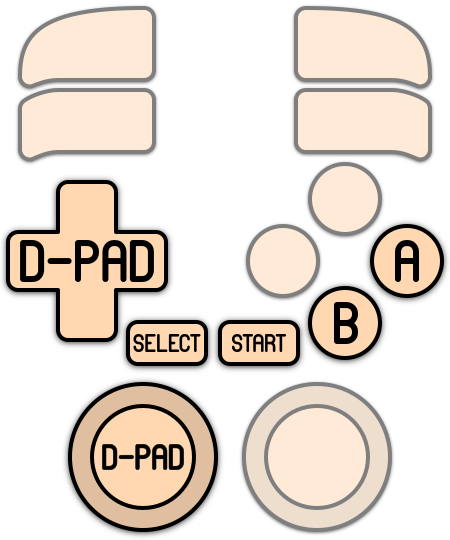Nintendo Game Boy
The Game Boy (GB) is a 8-bit, fourth-generation handheld console released by Nintendo on July 31, 1989 and retailed for $89.95. The Game Boy has a Sharp LR35902 core CPU at 4.19 MHz. It had a monochrome display that could only show four shades of grey, albeit with a olive green tinge on the original. It's successor is the Game Boy Color released in 1998.
This system scrapes metadata for the “gb” group(s) and loads the gb set from the currently selected theme, if available.

Quick reference
- Emulator: RetroArch
- Folder:
/userdata/roms/gb - Accepted ROM formats:
.gb,.zip,.7z
BIOS
No Game Boy emulator in Batocera needs a BIOS file to run.
If you'd like to use a BIOS for instance to see the game boot animation:
| MD5 checksum | Share file path | Description |
|---|---|---|
32fbbd84168d3482956eb3c5051637f5 | bios/gb_bios.bin | Game Boy BIOS |
ROMs
Place your Game Boy ROMs in /userdata/roms/gb.
To play Game Boy games in their Super Game Boy mode, place your ROMs into the roms/sgb folder.
To play two virtually linked Game Boy instances for multiplayer games, refer to GB2Players.
Emulators
RetroArch
RetroArch (formerly SSNES), is a ubiquitous frontend that can run multiple “cores”, which are essentially the emulators themselves. The most common cores use the libretro API, so that's why cores run in RetroArch in Batocera are referred to as “libretro/(core name)”. RetroArch aims to unify the feature set of all libretro cores and offer a universal, familiar interface independent of platform.
RetroArch configuration
RetroArch offers a Quick Menu accessed by pressing [HOTKEY] + ![]() which can be used to alter various things like RetroArch and core options, and controller mapping. Most RetroArch related settings can be altered from Batocera's EmulationStation.
which can be used to alter various things like RetroArch and core options, and controller mapping. Most RetroArch related settings can be altered from Batocera's EmulationStation.
Standardized features available to all libretro cores: gb.videomode, gb.ratio, gb.smooth, gb.shaders, gb.pixel_perfect, gb.decoration, gb.game_translation
ES setting name batocera.conf_key | Description ⇒ ES option key_value |
|---|---|
| Settings that apply to all cores of this emulator | |
GRAPHICS API gb.gfxbackend | Choose which graphics API library to use. Vulkan is better, when supported. ⇒ OpenGL opengl, Vulkan vulkan. |
AUDIO LATENCY gb.audio_latency | Audio latency in milliseconds, turn it up if you hear crackles ⇒ 256 256, 192 192, 128 128, 64 64, 32 32, 16 16, 8 8. |
THREADED VIDEO gb.video_threaded | Improves performance at the cost of latency and more video stuttering. Use only if full speed cannot be obtained otherwise. ⇒ On true, Off false. |
libretro: Gambatte
Gambatte is an accuracy-focused, open-source, cross-platform Game Boy Color emulator written in C++. It is based on hundreds of corner case hardware tests, as well as previous documentation and reverse engineering efforts. The accuracy of the emulator is among the highest and is based off numerous reverse engineering tests and document studies.
We use the latest libretro core. See the official documentation for more information.
libretro: Gambatte configuration
ES setting name batocera.conf_key | Description ⇒ ES option key_value |
|---|---|
| Settings that apply to all systems this core supports | |
SHOW BIOS BOOTLOGO global.gb_bootloader | Show BIOS animation when starting content ⇒ Off disabled, On enabled. |
GHOSTING EFFECT global.gb_mix_frames | Simulate LCD ghosting effects ⇒ Off disabled, Simple (Accurate) mix, Simple (Fast) mix_fast, LCD Ghosting (Accurate) lcd_ghosting, LCD Ghosting (Fast) lcd_ghosting_fast. |
| Settings specific to gbc | |
COLOR CORRECTION gbc.gbc_color_correction | Adjusts output colors to imitate real hardware ⇒ Off disabled, On always. |
| Settings specific to gb | |
COLORIZATION gb.gb_colorization | Set the Game Boy palettes to use ⇒ Off none, GB - Smart Coloring GB - SmartColor, GB - DMG GB - DMG, GB - Light GB - Light, GB - Pocket GB - Pocket, GB - Black and White GB - Disabled, GBC - Blue GBC - Blue, GBC - Brown GBC - Brown, GBC - Dark Blue GBC - Dark Blue, GBC - Dark Brown GBC - Dark Brown, GBC - Dark Green GBC - Dark Green, GBC - Grayscale GBC - Grayscale, GBC - Green GBC - Green, GBC - Inverted GBC - Inverted, GBC - Orange GBC - Orange, GBC - Pastel Mix GBC - Pastel Mix, GBC - Red GBC - Red, GBC - Yellow GBC - Yellow, SGB - 1A SGB - 1A, SGB - 1B SGB - 1B, SGB - 1C SGB - 1C, SGB - 1D SGB - 1D, SGB - 1E SGB - 1E, SGB - 1F SGB - 1F, SGB - 1G SGB - 1G, SGB - 1H SGB - 1H, SGB - 2A SGB - 2A, SGB - 2B SGB - 2B, SGB - 2C SGB - 2C, SGB - 2D SGB - 2D, SGB - 2E SGB - 2E, SGB - 2F SGB - 2F, SGB - 2G SGB - 2G, SGB - 2H SGB - 2H, SGB - 3A SGB - 3A, SGB - 3B SGB - 3B, SGB - 3C SGB - 3C, SGB - 3D SGB - 3D, SGB - 3E SGB - 3E, SGB - 3F SGB - 3F, SGB - 3G SGB - 3G, SGB - 3H SGB - 3H, SGB - 4A SGB - 4A, SGB - 4B SGB - 4B, SGB - 4C SGB - 4C, SGB - 4D SGB - 4D, SGB - 4E SGB - 4E, SGB - 4F SGB - 4F, SGB - 4G SGB - 4G, SGB - 4H SGB - 4H, Special 1 Special 1, Special 2 Special 2, Special 3 Special 3, Special 4 (TI-83 Legacy) Special 4 (TI-83 Legacy), TWB64 - Pack 1 TWB75 - WonderSwan, TWB64 - Pack 2 TWB76 - Yellow Banana. |
libretro: mGBA
mGBA is an emulator for running Game Boy Advance games. It aims to be faster and more accurate than many existing Game Boy Advance emulators, as well as adding features that other emulators lack. It supports Game Boy and Game Boy Color games.
libretro: mGBA configuration
ES setting name batocera.conf_key | Description ⇒ ES option key_value |
|---|---|
| Settings that apply to all systems this core supports | |
SHOW BIOS BOOTLOGO global.skip_bios_mgba | Show BIOS animation when starting content ⇒ Off True, On False. |
| Settings specific to gb | |
SUPER GB BORDERS gb.sgb_borders | Only for Super Game Boy enhanced games ⇒ Off False, On True. |
COLOR CORRECTION gb.color_correction | Adjusts output colors to feel real hardware ⇒ Off False, On GBA. |
| Settings specific to gbc | |
SUPER GB BORDERS gbc.sgb_borders | Only for Super Game Boy enhanced games ⇒ Off False, On True. |
COLOR CORRECTION gbc.color_correction | Adjusts output colors to feel real hardware ⇒ Off False, On GBC. |
| Settings specific to gba | |
SOLAR SENSOR LEVEL gba.solar_sensor_level | Only for games that employed it (for Boktai) ⇒ 0 0, 1 1, 2 2, 3 3, 4 4, 5 5, 6 6, 7 7, 8 8, 9 9, 10 10. |
FRAMESKIP gba.frameskip_mgba | Skip frames to improve performance (smoothness) ⇒ 0 0, 1 1, 2 2, 3 3, 4 4, 5 5, 6 6, 7 7, 8 8, 9 9, 10 10. |
libretro: VBA-M
VBA-M is a Game Boy Advance emulator with the goal to improve upon VisualBoyAdvance by integrating the best features from the various builds floating around. It also supports Game Boy, Game Boy Color and Super Game Boy (borders, palette).
libretro: VBA-M configuration
ES setting name batocera.conf_key | Description ⇒ ES option key_value |
|---|---|
| Settings specific to gb | |
COLORIZATION gb.palettes | Set the Game Boy palettes to use ⇒ original gameboy original gameboy, black and white black and white, gba sp gba sp, blue sea blue sea, dark knight dark knight, green forest green forest, hot desert hot desert, pink dreams pink dreams, weird colors weird colors. |
COLOR CORRECTION gb.gbcoloroption_gb | Adjusts output colors to simulate real hardware ⇒ Off disabled, On enabled. |
SUPER GB BORDERS gb.showborders_gb | Only for Super Game Boy enhanced games ⇒ Off disabled, On enabled. |
| Settings specific to gbc | |
COLOR CORRECTION gbc.gbcoloroption_gbc | Adjusts output colors to simulate real hardware ⇒ Off disabled, On enabled. |
SUPER GB BORDERS gbc.showborders_gbc | Only for Super Game Boy enhanced games ⇒ Off disabled, On enabled. |
| Settings specific to gba | |
SOLAR SENSOR LEVEL gba.solarsensor | Only for games that employed it (for Boktai) ⇒ 0 0, 1 1, 2 2, 3 3, 4 4, 5 5, 6 6, 7 7, 8 8, 9 9, 10 10. |
SENSOR SENSITIVITY (GYROSCOPE) gba.gyro_sensitivity | For Gyro-enabled games (bound to left analog stick) ⇒ 10 10, 15 15, 20 20, 25 25, 30 30, 35 35, 40 40, 45 45, 50 50, 55 55, 60 60, 65 65, 70 70, 75 75, 80 80, 85 85, 90 90, 95 95, 100 100, 105 105, 110 110, 115 115, 120 120. |
SENSOR SENSITIVITY (TILT) gba.tilt_sensitivity | For Gyro-enabled games (bound to right analog stick) ⇒ 10 10, 15 15, 20 20, 25 25, 30 30, 35 35, 40 40, 45 45, 50 50, 55 55, 60 60, 65 65, 70 70, 75 75, 80 80, 85 85, 90 90, 95 95, 100 100, 105 105, 110 110, 115 115, 120 120. |
libretro: Mesen-S
Technically a SNES emulator, Mesen-S supports Game Boy via the Super Game Boy (or at least, an emulated version of it). Requires the appropriate BIOS files to function.
ROMs placed in the roms/sgb folder will appear in the SNES's game list, opening them from here will start the Game Boy game as if though you were playing it from the Super Game Boy. How neat!
Controls
Here are the default Game Boy's controls shown on a Batocera Retropad:
Troubleshooting
Further troubleshooting
For further troubleshooting, refer to the generic support pages.
- systems/gb.txt
- Last modified: 2 years ago
- by atari